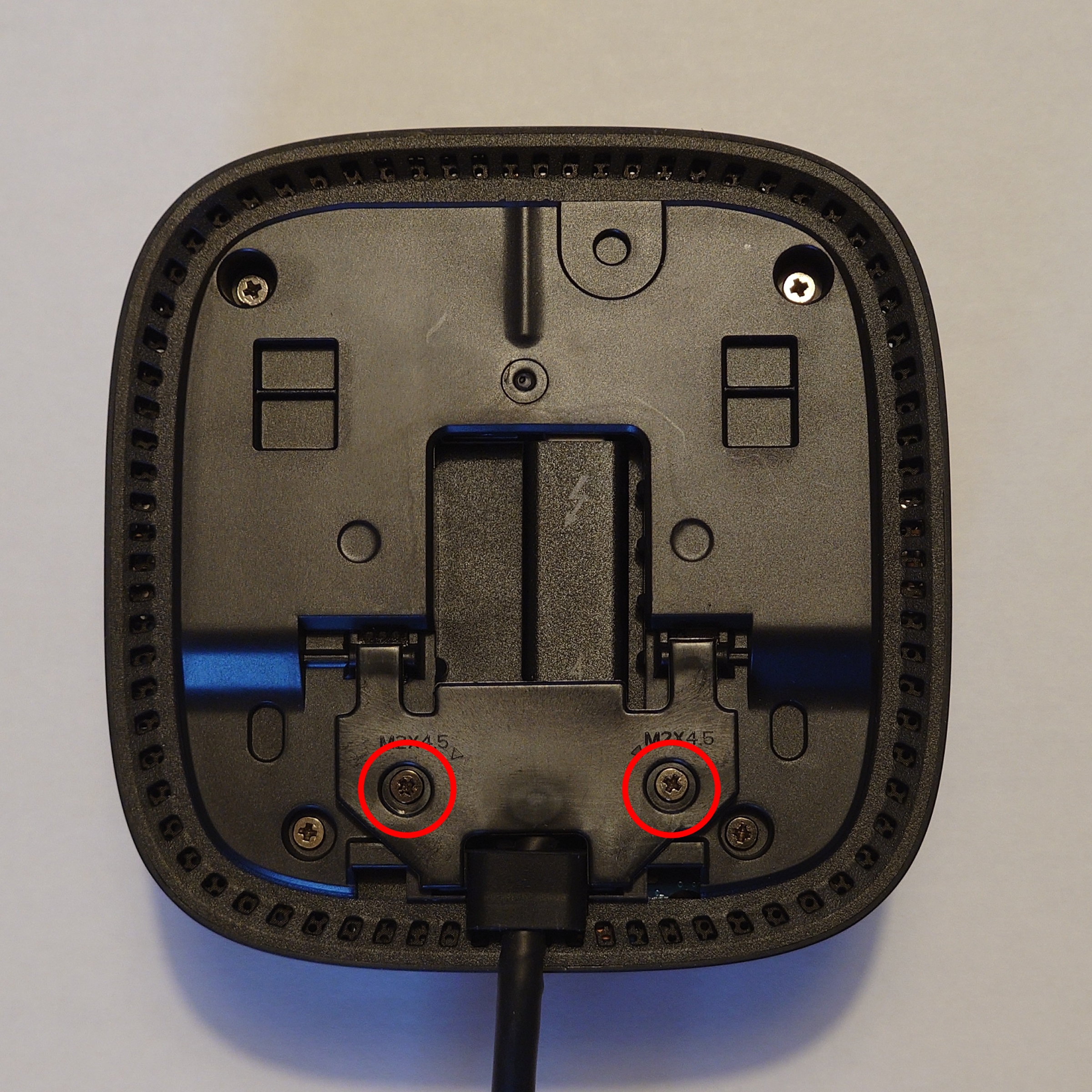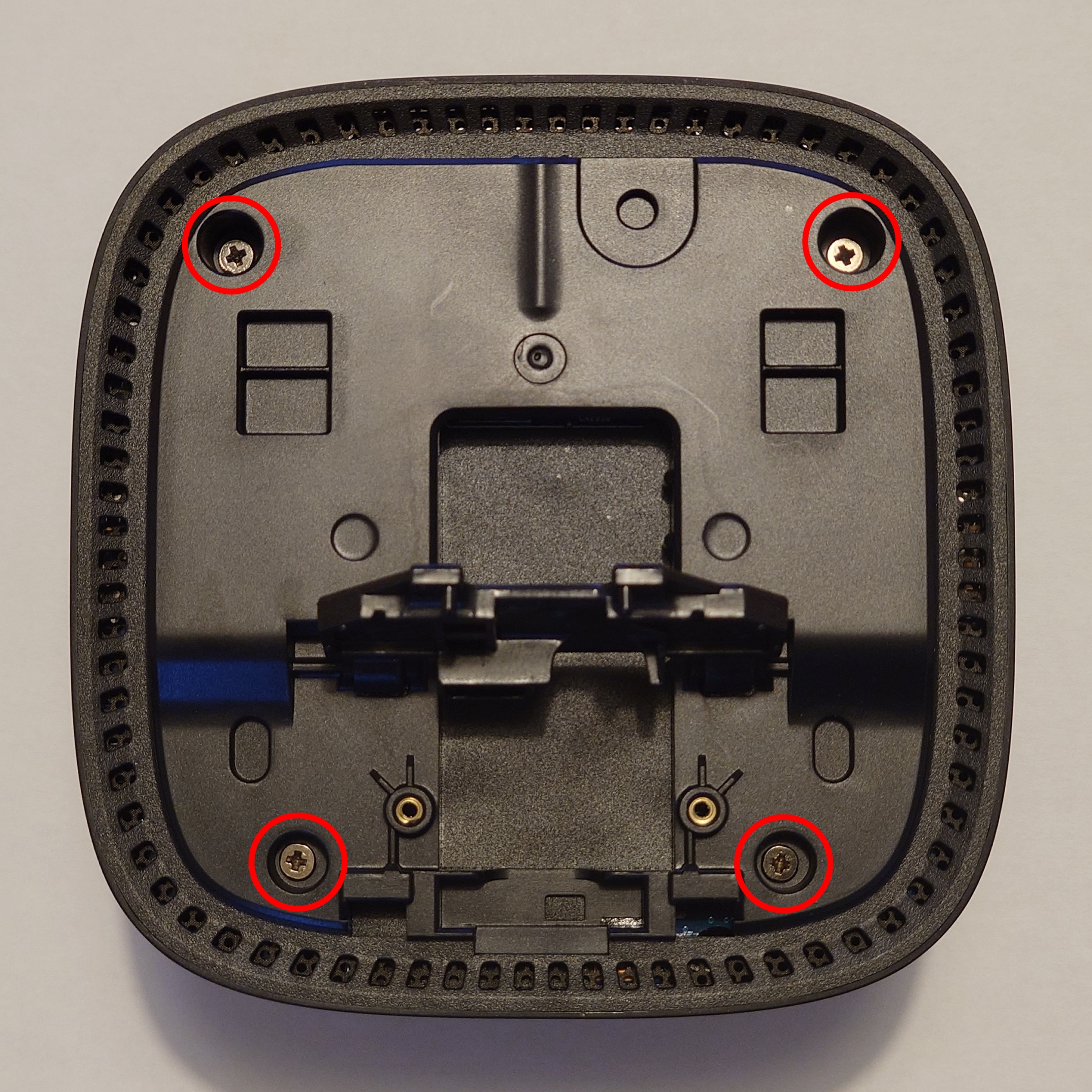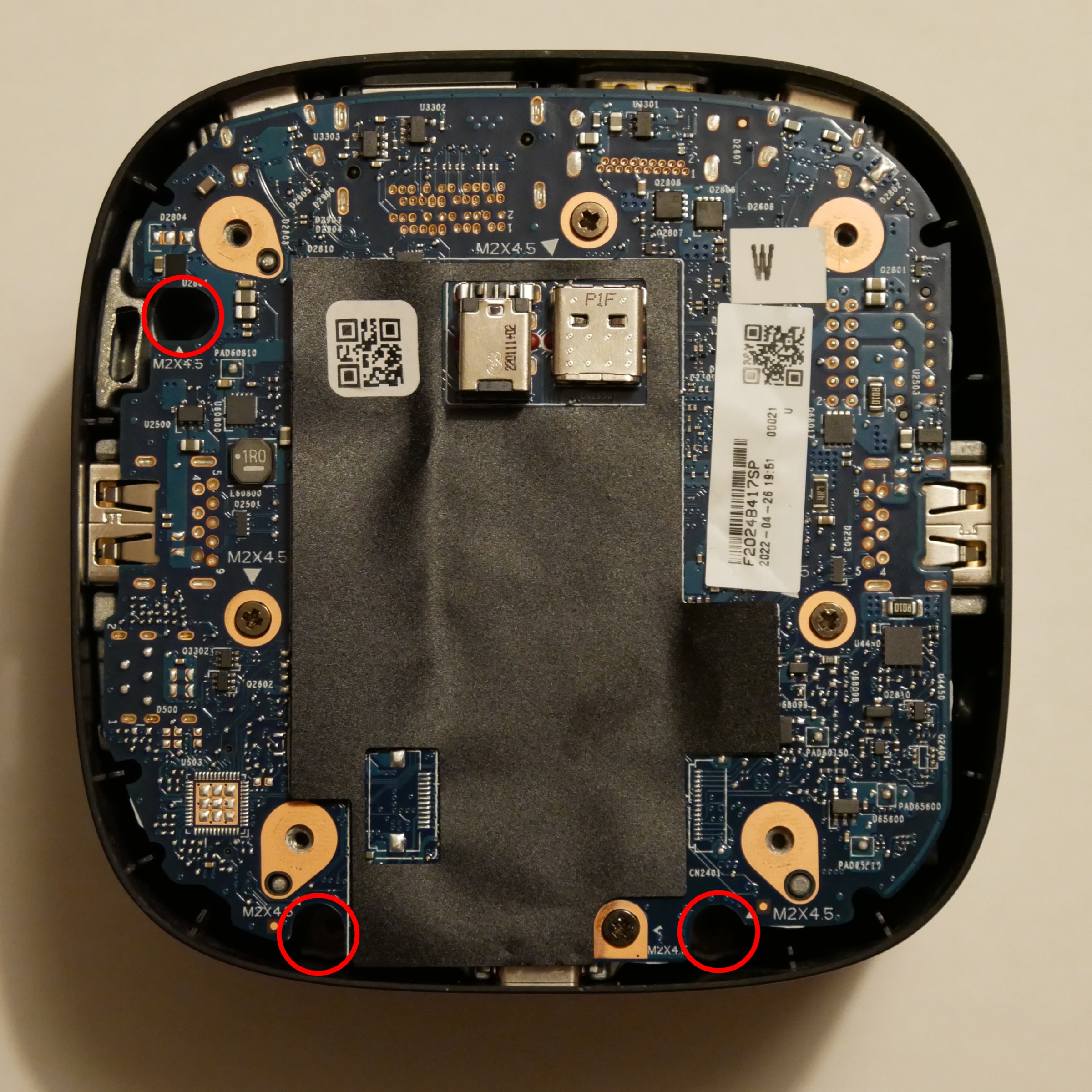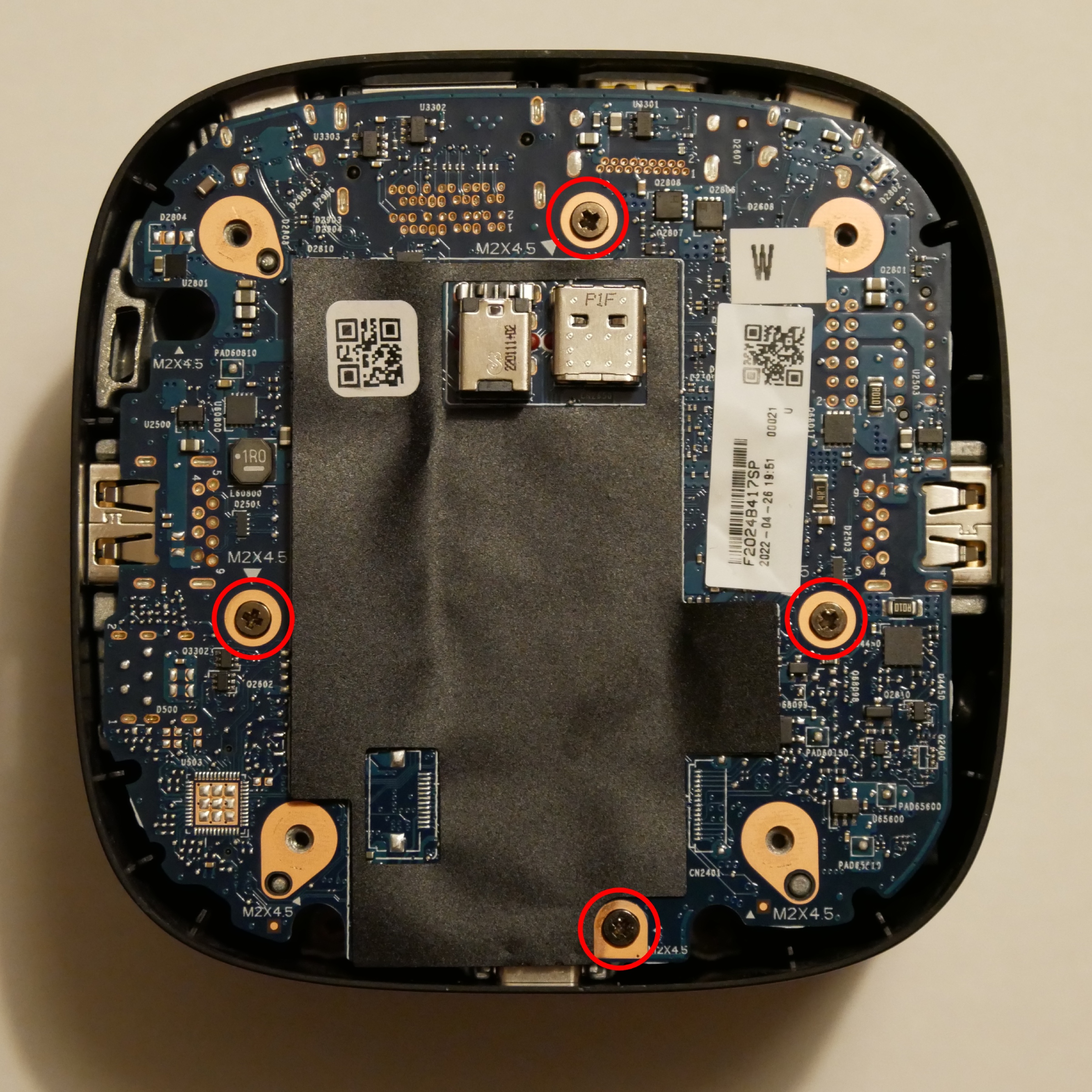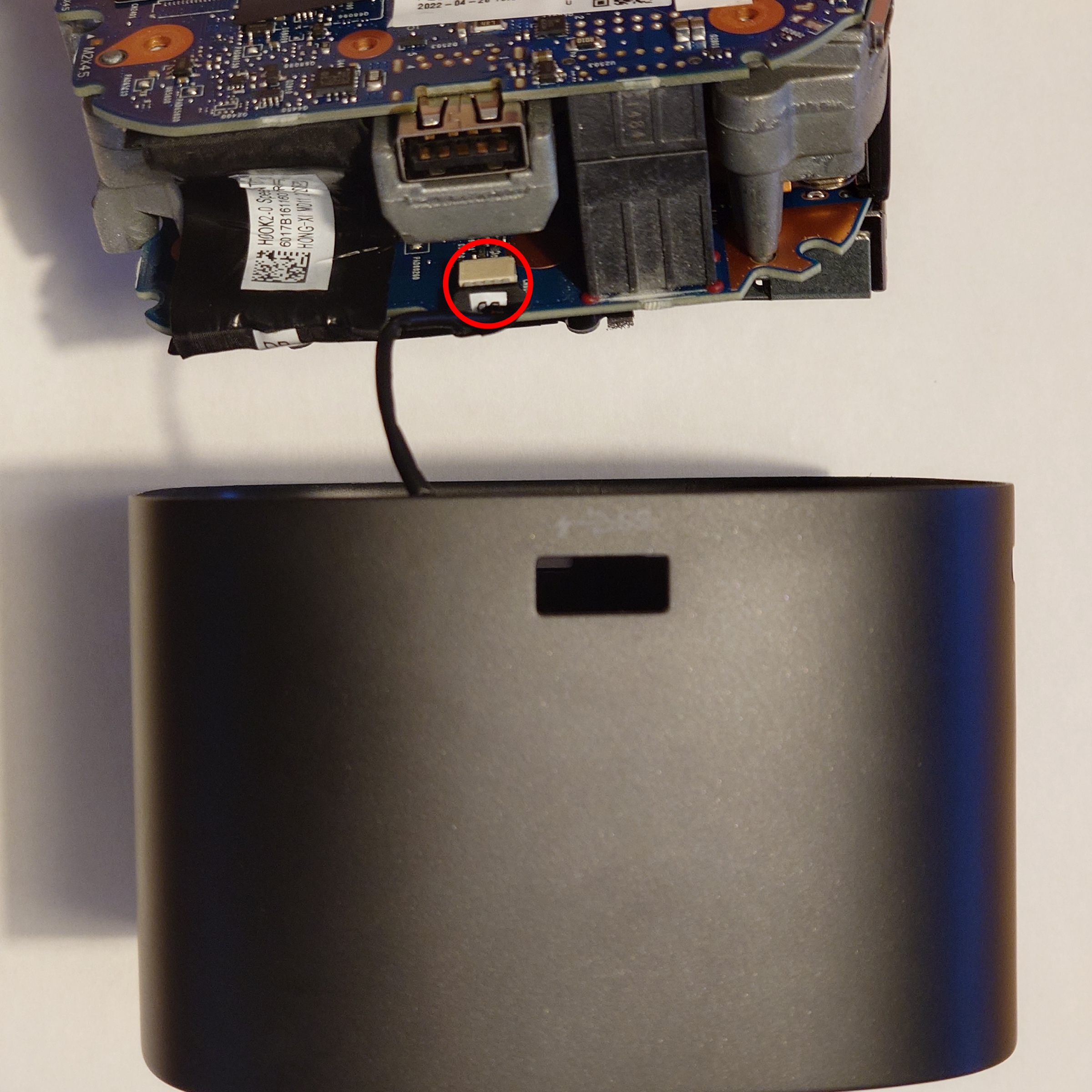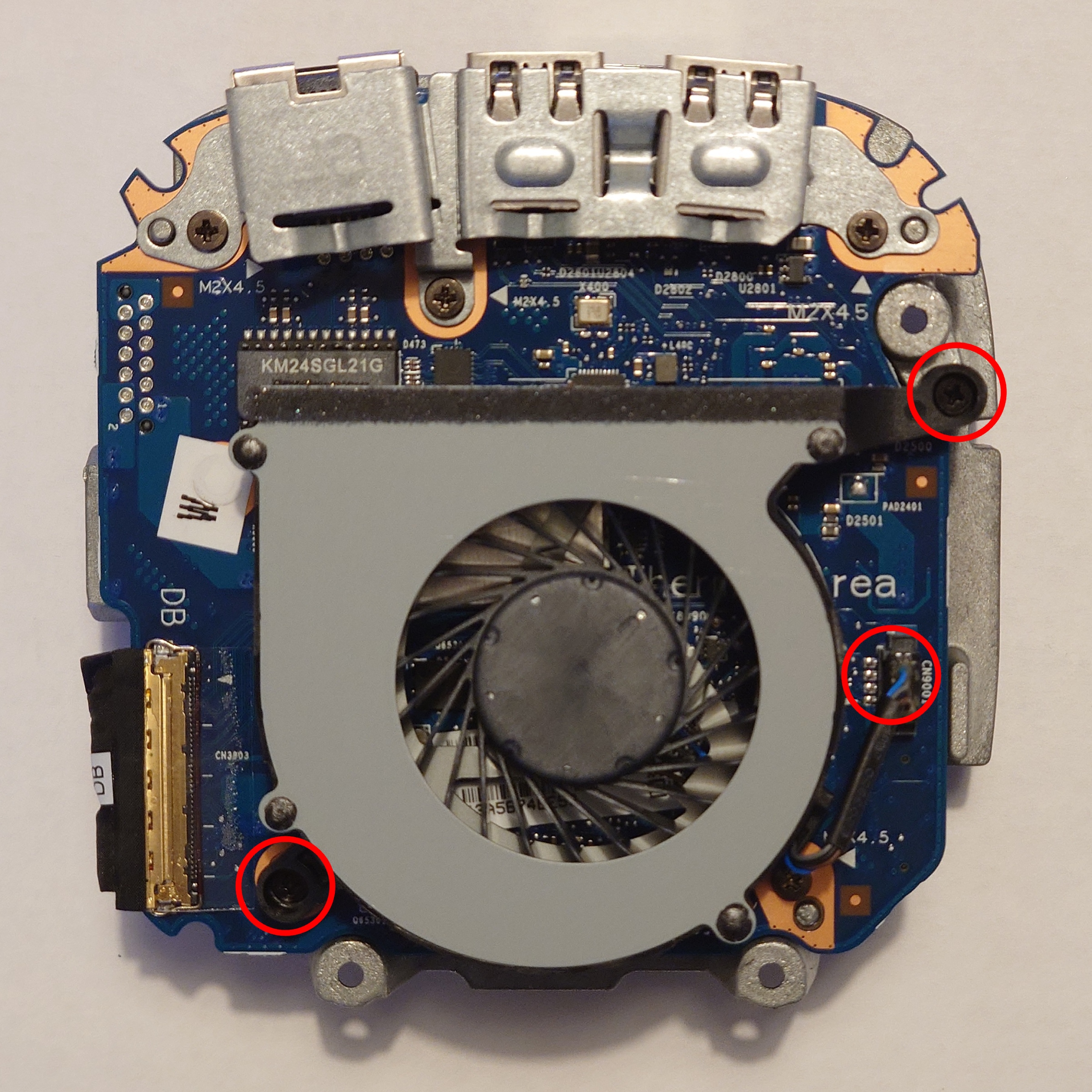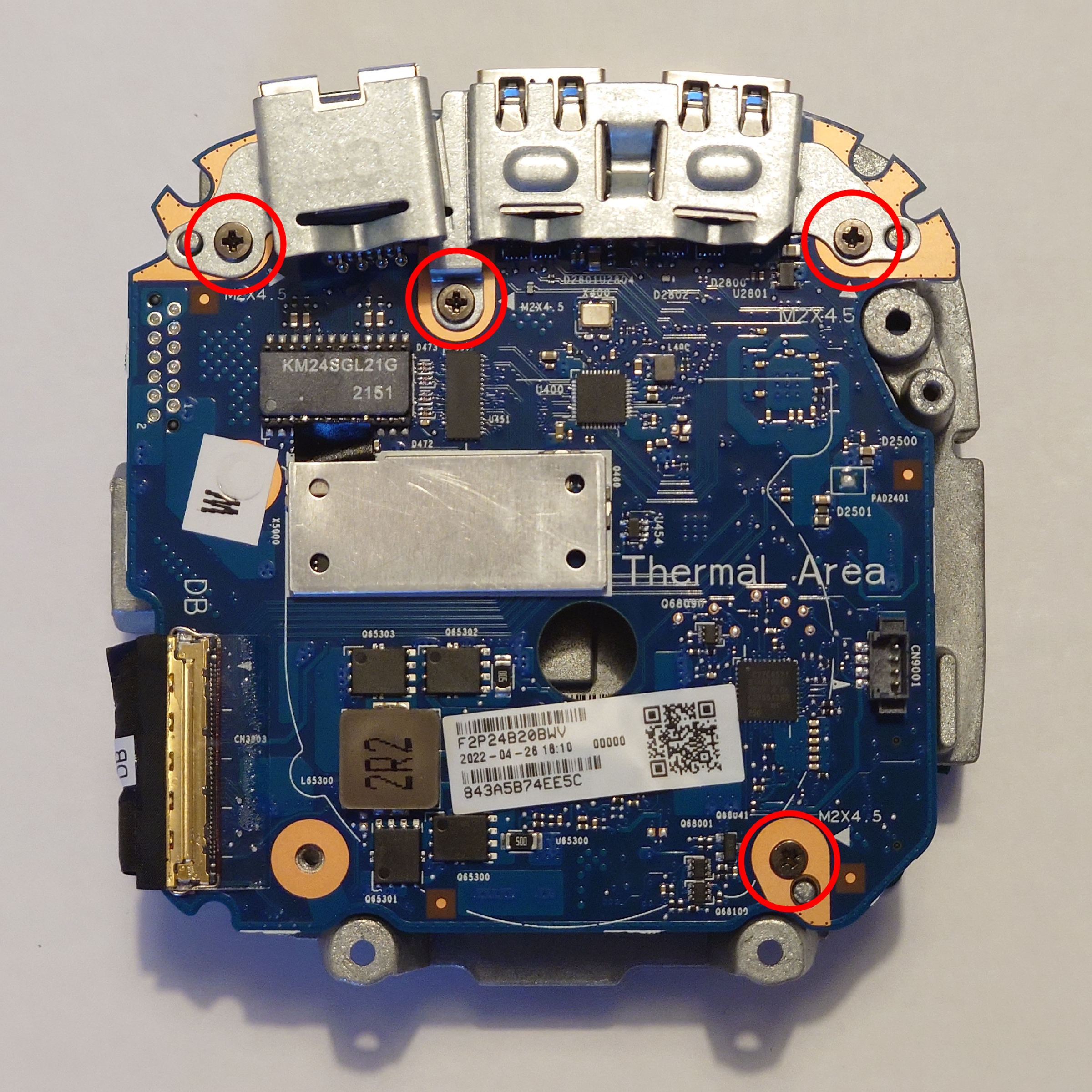I bought an HP ThunderBolt 120W G4 dock (4J0A2AA) because the Dell TB16 I have been using for years does not work well with the Framework Laptop 13″ (13th Gen; i5-1340P).
The Dell TB16 is recognized by the Framework Laptop and does function, however only the mini-DisplayPort output works. Despite repeated attempts, I could not make multiple monitor outputs function with the Framework Laptop and the TB16, which is annoying as I had two displays (DisplayPort and mini-DisplayPort) running at 4K60 from the XPS 9570.
The HP Thunderbolt G4 dock is quite new and supports USB4 on the upstream port to the host (the dock ports support USB 3.2 Gen 2). Multiple displays work with the Framework Laptop: DisplayPort and HDMI outputs both work simultaneously with my two 4K60 displays. The dock is also able to output 4K60 to both monitors from a Lenovo ThinkPad X13 Gen 2 AMD, which was a pleasant surprise given that the X13 Gen 2 does not have Thunderbolt (only DP-Alt mode over USB-C).
lspci
56:00.0 PCI bridge: Intel Corporation Thunderbolt 4 Bridge [Goshen Ridge 2020] (rev 03) 57:00.0 PCI bridge: Intel Corporation Thunderbolt 4 Bridge [Goshen Ridge 2020] (rev 03) 57:01.0 PCI bridge: Intel Corporation Thunderbolt 4 Bridge [Goshen Ridge 2020] (rev 03) 57:02.0 PCI bridge: Intel Corporation Thunderbolt 4 Bridge [Goshen Ridge 2020] (rev 03) 57:03.0 PCI bridge: Intel Corporation Thunderbolt 4 Bridge [Goshen Ridge 2020] (rev 03) 57:04.0 PCI bridge: Intel Corporation Thunderbolt 4 Bridge [Goshen Ridge 2020] (rev 03) 7f:00.0 Ethernet controller: Intel Corporation Ethernet Controller (2) I225-LMvP (rev 03)
lsusb
03f0:0488 HP, Inc HP Thunderbolt Dock G4 03f0:2488 HP, Inc USB4206 Smart Hub 03f0:3488 HP, Inc USB7206 Smart Hub 03f0:4488 HP, Inc USB2734 03f0:5488 HP, Inc USB5734 1d5c:5801 Fresco Logic USB2.0 Hub 8087:0b40 Intel Corp. USB3.0 Hub
The dock also works as a USB-C docking station, with the following USB devices present in that mode:
03f0:0488 HP, Inc HP Thunderbolt Dock G4 03f0:2488 HP, Inc USB4206 Smart Hub 03f0:3488 HP, Inc USB7206 Smart Hub 03f0:4488 HP, Inc USB2734 03f0:5488 HP, Inc USB5734 0bda:8153 Realtek Semiconductor Corp. RTL8153 Gigabit Ethernet Adapter 1d5c:5801 Fresco Logic USB2.0 Hub 8087:0b40 Intel Corp. USB3.0 Hub
I was able to find a teardown for the HP ThunderBolt G2 dock, but I have not yet found any juicy details about the G4. So, here we go.
One Philips screw (on the base at rear) and the bottom slides off (gently lift and slide in the direction of the Thunderbolt cable).
Remove the two Philips screws securing the collar over the Thunderbolt cable and swing the collar up. You can gently pull it to remove it from the base, however this is not required.
The Thunderbolt cable may appear “fixed” however it is just secured in place, so if you ever have a dock with a ruined Thunderbolt cable, do not throw it away as the cable can be replaced!
Remove the four Philips screws securing the bottom of the dock. There are no plastic clips around the outside of the base, so you can gently lift it out.
Remove the three recessed Philips screws to remove the dock components from the plastic housing.
(Optional) If you need to release the bottom PCB (MB) from the heat spreader, remove the four Philips screws highlighted above. It is not necessary to remove these screws to remove the assembly from the plastic housing. There are several board-to-board connectors between the MB and DB PCBs inside the docking station; you need to remove the entire internal assembly from the plastic housing before you attempt to remove the bottom PCB.
Be mindful of the connector to the top power button when removing the internal component assembly.
To replace the fan (Delta Electronics NS55B00-17E11), remove the two Philips screws and unplug it from the top PCB (DB).
To remove the top PCB (DB) from the heat spreader, remove the four Philips screws highlighted above.
MB PCB bottom (full resolution PCB photo)
U3305: winbond W25Q80DVNIG (under black plastic, beside HP female power connector)
MB PCB top (full resolution PCB photo)
U2400/U2403: Infineon CYPD5236-96BZXI
U2600: Microchip USB7206
U????: Synaptics VMM5323BJGB1 (silk screen is obscured by underfill on my unit)
U3306: Pericom PI3WVR12412
U4000: Diodes Incorporated PI6C557-03BLE
U2900: Parade Tech PS8802
U2700: Intel JHL8440
U2701: winbond W25Q80DVSIG
U3500: fresco logic FL5801
U3501: winbond W25Q16JV
DB PCB bottom (full resolution PCB photo)
PCB silk screen:
HOOK20-PMV-HSB 6050A3310901-DB-A01 2021-11-02
U2550: Microchip USB5744
U453: winbond W25Q16JV
U4002: winbond W25Q64JVSIQ
CN9002: Power button header (power button PCB silk screen: 6050A3311201-PWRBUTTON-A01)
DB PCB top (full resolution PCB photo)
U451: P13L 2500ZHE 2136GG (PI3L?)
U400: Realtek RTL8153
U4003: Infineon CY7C65219-40LQXI
U5000: Diodes Incorporated PI6C557-03BLE
U450: Intel I225 (SLNNJ)
CN9001: Fan header
Fan: Delta Electronics NS55B00-17E11 (5V, 0.6A)
Power supply:
Output: 19.5V, 6.15A (120W)
Regulatory Model: TPN-DA19
HP Part No: L56786-013
HP Spare: L57117-001