You can often find good deals online for blade servers, but the critical question is always: can you power it without an expensive and loud chassis?
Usually blade servers have very little IO onboard, relying on the chassis backplane to provide power and communication. In the case of Supermicro, the Micro Cloud series (such as the Supermicro X10SLE-F) are designed to be used in a chassis providing cooling and power, but they have all other IO onboard. Each node has IPMI, Gigabit Ethernet, VGA/RS-232/USB 2 (SUVI cable), USB 3 (onboard), and SATA connections for up to 5 hard drives.
I previously wrote about resetting the IPMI password on the X10SLE-F, which allows you to reset the IPMI to factory defaults (as most eBay sellers don’t know the credentials and/or don’t reset IPMI before shipping). With functional IPMI, you can install an OS without needing the proprietary KVM/SUVI cable from SuperMicro.
There are a few unique aspects to the X10SLE-F I want to discuss, having had one for several months:
- It is quite easy to power
- Remarkably low power
The power connector on the motherboard is the same physical connector as the standard ATX 12V EPS (8-pin CPU) connector. Pin 5 must be replaced with 5V stand-by. The easiest method is to buy an EPS extension cable and modify the extension cable, with that you can use a normal ATX power supply with EPS output to power the board.
In addition to 5VSB and 12V, there are two pin headers on the motherboard which must be wired to signal that the blade is connected to the backplane. You will need two “dupont” wires of 2.54mm pitch (Arduino/Raspberry PI GPIO style) to wire the following pins between JP17 & JP18:
- Purple: JP18 pin 1 (5V) -> JP17 pin 2 (GND)
- Green: JP18 pin 6 (3.3V) -> JP17 pin 5
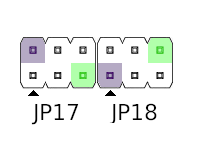
Additionally, your board must be running a BMC version older than 3.38 as SuperMicro changed the backplane detection method in newer BMC releases. Updating to BMC 3.38 or newer will result in the board not powering up. BMC firmware versions above 3.00 include an HTML5 iKVM viewer instead of the traditional Java-based iKVM applet. Here is an archive of SuperMicro BMC firmware releases.
In total, with no modification to the motherboard, 2 breadboard cables and an EPS extension cable, you can use the X10SLE-F by itself without the chassis:
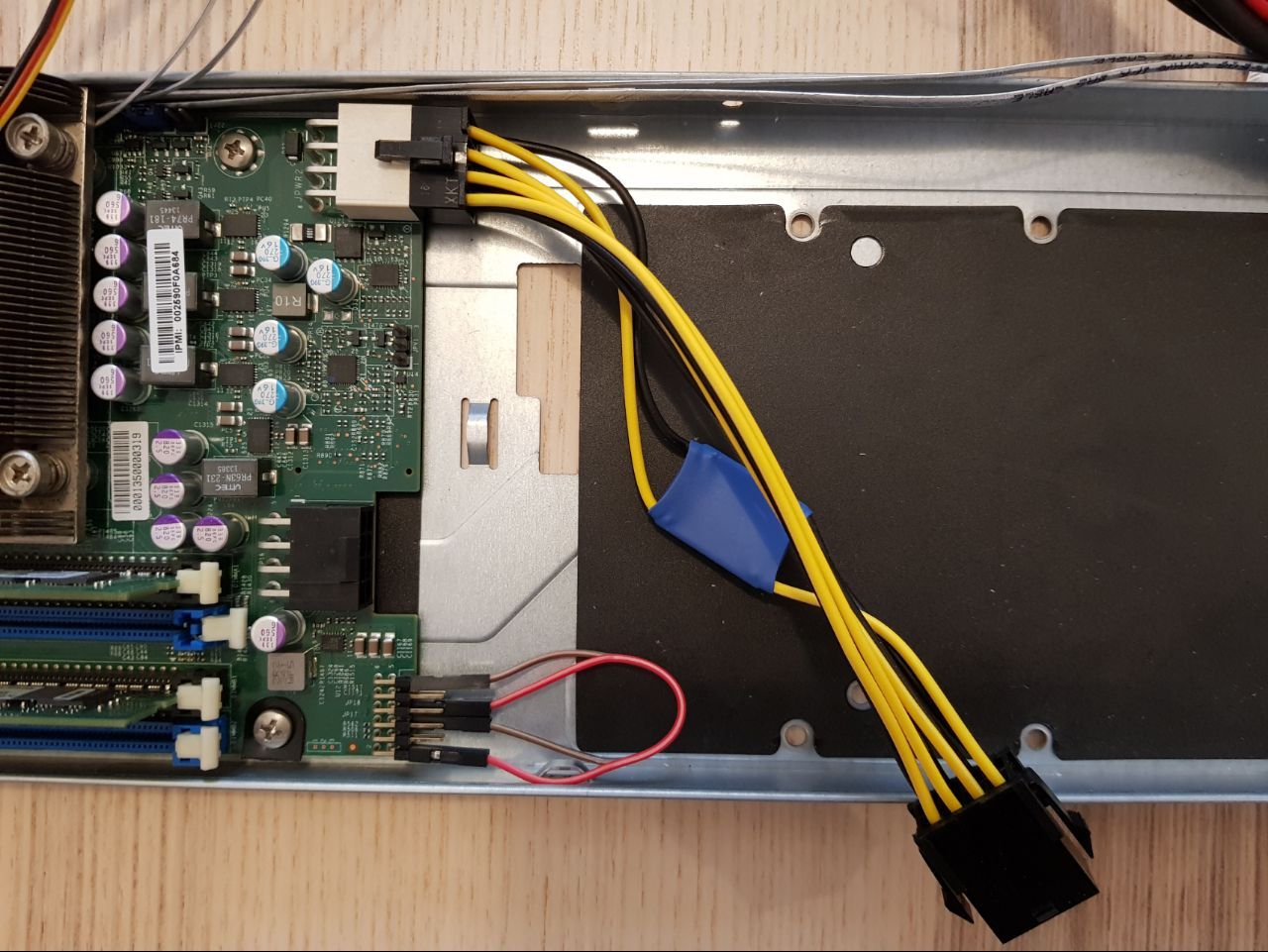
Power consumption is very low. I measured 13W idle on a system with the following specs:
- Intel Xeon E3-1220v3
- 2x4GB PC3-10600E
- SATA SSD (OpenWrt x86)
At 13W consumption, the BMC booted and 2 Ethernet connections are active (BMC and one Gigabit Ethernet).
The BMC alone seems to draw ~6W when booted with the dedicated BMC Ethernet connected. With a high efficiency power supply like the Dell DA-2, the idle consumption of the server will be well under 20W. I have never seen an x86 server idle below 20W, with the Dell R210 II only going as low as 23W with all settings to minimum (CPU speed, memory clock, no iDRAC Ethernet).
Using a CPU such as the Intel E3-1220L V3, you could easily power this board with a 12V power source that can supply 40W. For higher TDP CPUs like the E3-1225 V3, I would recommend a 12V power supply of at least 100W.
The X10SLE-F supports Xeon processors and ECC memory, making it a great low-power NAS for up to 5 hard drives. With up to 32GB of DDR3 ECC and a quad-core processor, you can run ZFS or have a low-power hypervisor.
There’s a thread on ServeTheHome about this motherboard if you have any further questions.