When I was building the Fujitsu TX140 S2, I wanted to purchase a SATA controller to expand the capacity from 6 SATA devices to 12. The ASMedia ASM1166 seemed most interesting as it is a modern design offering six SATA3 6Gbps ports without use of a port multiplier.
Despite what the silk screen on the PCB states, it is not “PCIe 3.0 x4” except in PCIe slot dimensions (since there is no standard for a physical PCIe x2 connector). The ASM1166 has a PCIe 3.0 x2 interface:
So the ASM1166 cannot provide full bandwidth to six SATA3 devices, but it is not as bandwidth limited as other SATA controllers which have only a PCIe x1 host connection. Be aware that the bandwidth will be halved if you install it in a PCIe 2.0 slot, due to the less efficient encoding of PCIe 2.0 (8b/10b) versus PCIe 3.0 (128b/130b).
The board designer did properly route the PCIe x2 connection to the host, as confirmed by lspci:
02:00.0 SATA controller: ASMedia Technology Inc. Device 1166 (rev 02) (prog-if 01 [AHCI 1.0])
Subsystem: ZyDAS Technology Corp. Device 2116
Physical Slot: 3
Control: I/O+ Mem+ BusMaster+ SpecCycle- MemWINV- VGASnoop- ParErr+ Stepping- SERR+ FastB2B- DisINTx+
Status: Cap+ 66MHz- UDF- FastB2B- ParErr- DEVSEL=fast >TAbort- <TAbort- <MAbort- >SERR- <PERR- INTx-
Latency: 0, Cache Line Size: 64 bytes
Interrupt: pin A routed to IRQ 26
Region 0: Memory at f7a82000 (32-bit, non-prefetchable) [size=8K]
Region 5: Memory at f7a80000 (32-bit, non-prefetchable) [size=8K]
Expansion ROM at f7a00000 [disabled] [size=512K]
Capabilities: [40] Power Management version 3
Flags: PMEClk- DSI+ D1- D2- AuxCurrent=0mA PME(D0+,D1-,D2-,D3hot+,D3cold+)
Status: D0 NoSoftRst- PME-Enable- DSel=0 DScale=0 PME-
Capabilities: [50] MSI: Enable+ Count=1/1 Maskable- 64bit+
Address: 00000000fee00298 Data: 0000
Capabilities: [80] Express (v2) Endpoint, MSI 00
DevCap: MaxPayload 512 bytes, PhantFunc 0, Latency L0s <64ns, L1 <1us
ExtTag+ AttnBtn- AttnInd- PwrInd- RBE+ FLReset- SlotPowerLimit 75.000W
DevCtl: CorrErr+ NonFatalErr+ FatalErr+ UnsupReq-
RlxdOrd- ExtTag+ PhantFunc- AuxPwr- NoSnoop+
MaxPayload 128 bytes, MaxReadReq 512 bytes
DevSta: CorrErr- NonFatalErr- FatalErr- UnsupReq- AuxPwr- TransPend-
LnkCap: Port #0, Speed 8GT/s, Width x2, ASPM L0s L1, Exit Latency L0s <4us, L1 <64us
ClockPM+ Surprise- LLActRep- BwNot- ASPMOptComp+
LnkCtl: ASPM Disabled; RCB 64 bytes Disabled- CommClk+
ExtSynch- ClockPM- AutWidDis- BWInt- AutBWInt-
LnkSta: Speed 8GT/s (ok), Width x2 (ok)
TrErr- Train- SlotClk+ DLActive- BWMgmt- ABWMgmt-
DevCap2: Completion Timeout: Not Supported, TimeoutDis-, NROPrPrP-, LTR-
10BitTagComp-, 10BitTagReq-, OBFF Not Supported, ExtFmt-, EETLPPrefix-
EmergencyPowerReduction Not Supported, EmergencyPowerReductionInit-
FRS-, TPHComp-, ExtTPHComp-
AtomicOpsCap: 32bit- 64bit- 128bitCAS-
DevCtl2: Completion Timeout: 50us to 50ms, TimeoutDis-, LTR-, OBFF Disabled
AtomicOpsCtl: ReqEn-
LnkCtl2: Target Link Speed: 8GT/s, EnterCompliance- SpeedDis-
Transmit Margin: Normal Operating Range, EnterModifiedCompliance- ComplianceSOS-
Compliance De-emphasis: -6dB
LnkSta2: Current De-emphasis Level: -3.5dB, EqualizationComplete+, EqualizationPhase1+
EqualizationPhase2+, EqualizationPhase3+, LinkEqualizationRequest-
Capabilities: [100 v1] Advanced Error Reporting
UESta: DLP- SDES- TLP- FCP- CmpltTO- CmpltAbrt- UnxCmplt- RxOF- MalfTLP- ECRC- UnsupReq- ACSViol-
UEMsk: DLP- SDES- TLP- FCP- CmpltTO- CmpltAbrt- UnxCmplt- RxOF- MalfTLP- ECRC- UnsupReq+ ACSViol-
UESvrt: DLP+ SDES+ TLP- FCP+ CmpltTO- CmpltAbrt- UnxCmplt- RxOF+ MalfTLP+ ECRC- UnsupReq- ACSViol-
CESta: RxErr- BadTLP- BadDLLP- Rollover- Timeout- AdvNonFatalErr-
CEMsk: RxErr- BadTLP- BadDLLP- Rollover- Timeout- AdvNonFatalErr+
AERCap: First Error Pointer: 00, ECRCGenCap- ECRCGenEn- ECRCChkCap- ECRCChkEn-
MultHdrRecCap- MultHdrRecEn- TLPPfxPres- HdrLogCap-
HeaderLog: 00000000 00000000 00000000 00000000
Capabilities: [130 v1] Secondary PCI Express
LnkCtl3: LnkEquIntrruptEn-, PerformEqu-
LaneErrStat: 0
Kernel driver in use: ahci
Power consumption is very good, with the card installed system power consumption was 2.8W higher.
PCIe SATA controllers based on the ASM1166 are comparatively priced to other 5-6 port SATA controllers, but offer more bandwidth than cards using the JMicron JMB585 or Marvell 88SE9125. ASM1166 controllers can be found for around 20€ on AliExpress. There are seemingly some sellers shipping cards with PCIe x1 connectors, so I would advise you to check the reviews of other customers to see which variant the seller sends.
I was unable to find detailed information about the card such as power consumption and lspci output online, which I find very useful when making purchasing decisions, so I thought I should write a short summary. This is not a review or endorsement of any online marketplace or brand.
(The following section was added in March 2023)
Some sellers are offering an 8-port version of the card (SA3028S) with two SFF-8087 connectors for around 35€ on AliExpress (incl. VAT, S&H to Europe). Given that the ASM1166 is a 6-port SATA controller, I bought one to see if it was just the ASM1166 with a SATA port multiplier (spoiler: yes; via the ASM1093).
Ports 6, 7, and 8 are connected to the ASM1093 port multiplier, which is connected to port 6 of the ASM1166. This is hardly an issue for HDDs, since the sequential throughput is typically well below 6Gbps, however if you are using SSDs with the controller, then you will notice the reduced bandwidth on ports 6-8.
Random observation: the board is entirely powered from +3.3VDC, it does not use the +12VDC rail at all.
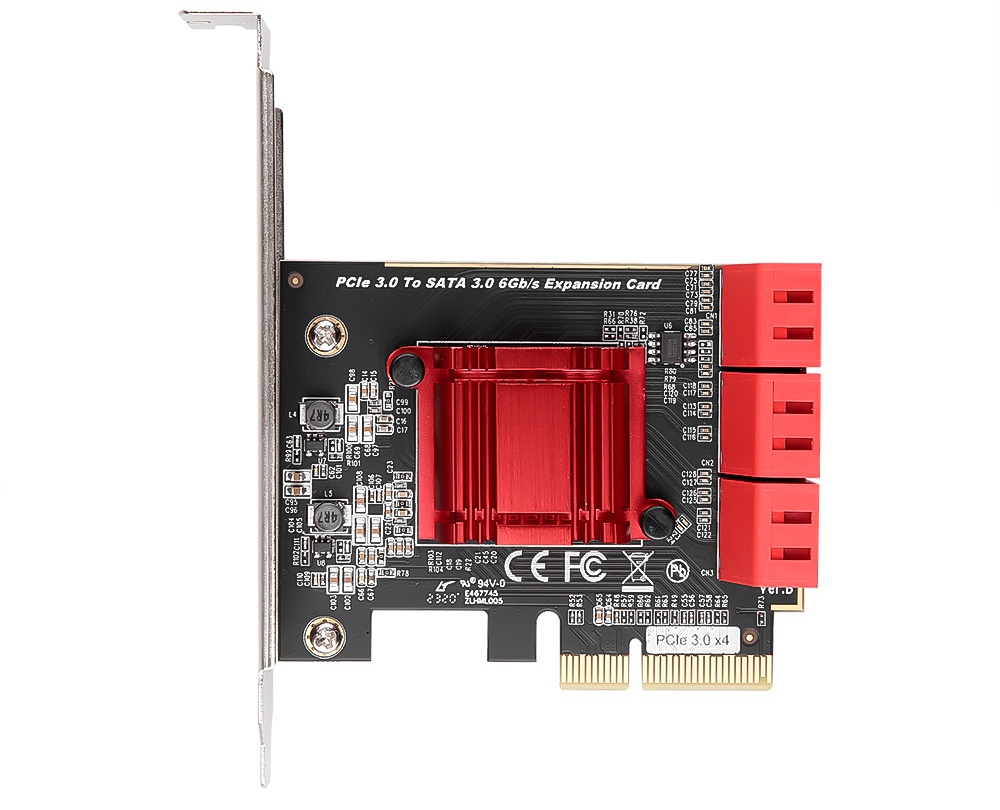

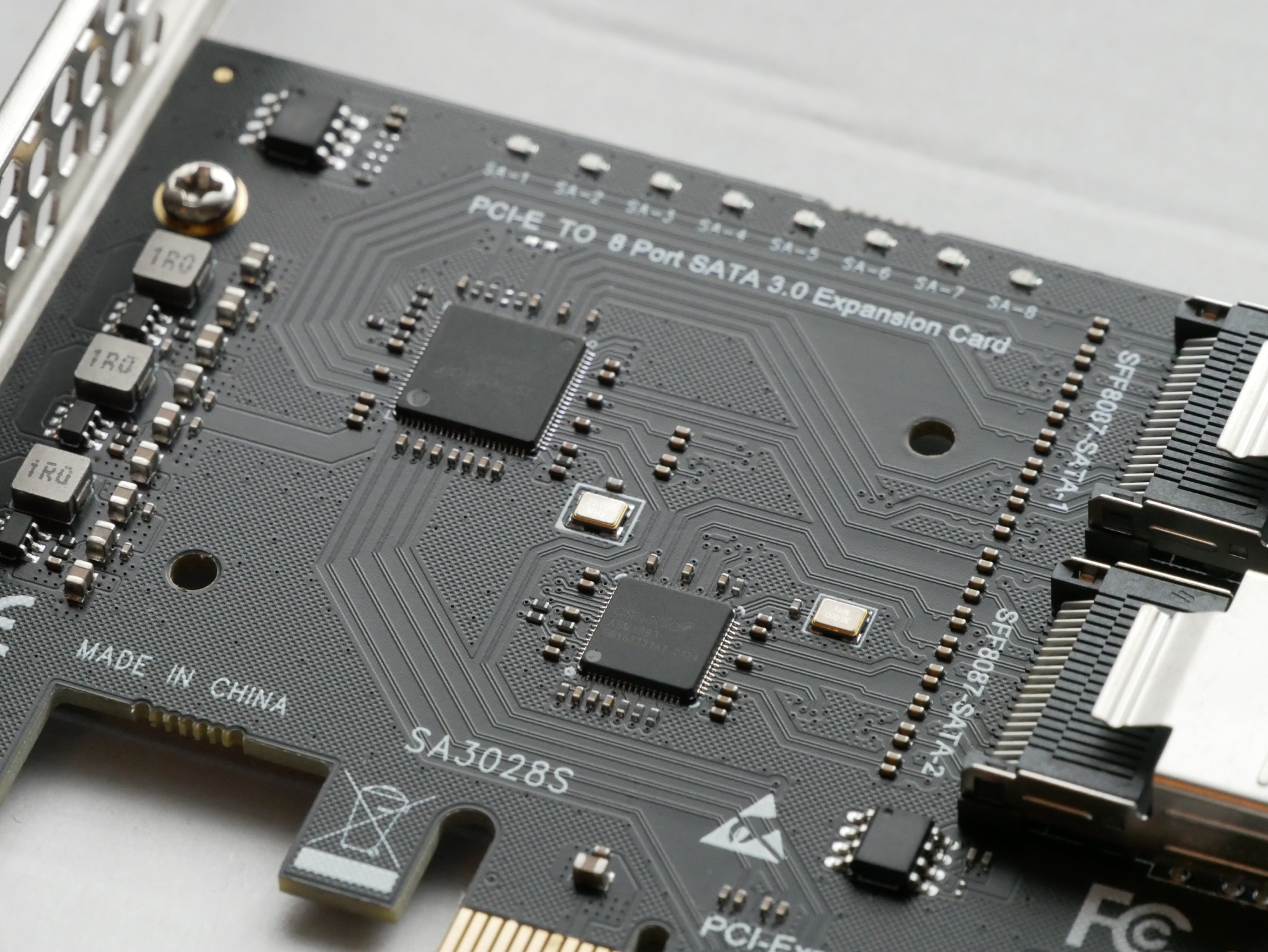
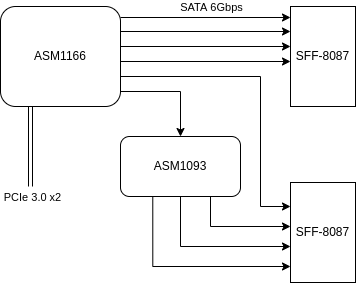
Excellent post and information. Very interested to know more about the 8 port one with HDDs. If you read from all 8 HDDs at same time what speeds do they all give you? PCIE3.0x2 is 2000MB/s but are 8 drives able to run at 250MB/s or does it split capacity so Disks 1-5 get 333MB/s (so run Max speed) and Disks 6-7-8 get 333MB/s split 3 ways and hence run 111MB/s?? Hope that makes some sense. Would love to get an answer. Also I hear that Asmedia devices do allow lowest power states but JMB ones don’t so interested to know your views on that.
Interesting blog! Your lspci output shows that ASPM is available but disabled. Do you know what the power consumption woukd be with ASPM enabled? Did you measure power consumption DC or DC (at the plug)? If it’s DC, do you know how much power would it use if SATA devices are connected and active?
The power consumption figure is for the entire system, so including the additional power to have the PCIe link active. I will have to check what the BIOS options are for ASPM, it might not be supported for the slot I have the card installed in.
Many of the power measurement devices for PCIe only measure the 12V rail, so it is more difficult to measure the power consumption of the card directly, as it only uses 3.3V power.