I was browsing on eBay and ran into a listing for a Dell E6230. By now you might guess where this is leading:
Dell Latitude E6230 12.5″ i3-2350M 2.3GHz 4GB RAM Admin Pass Set AS IS READ!
The whole laptop, everything working perfectly, except… it has a firmware password set, and the seller doesn’t know the password. Well no bother, it’s cheap (83 EUR), I know how to flash SPI chips. Should be a piece of cake to clear this password! I also had an E6230 motherboard with a Core i5-3320M which I had found on eBay for 40 EUR, so my plan was to swap the boards, and then work on clearing the password.
These boards contain two flash chips: Winbond 64Mbit (8MB, U52) and Winbond 32Mbit (4MB, U53) located to the left of the SIM card slot.
The first step was to dump the SPI flash from U52 and U53 on both boards as a backup before flashing anything. This seemingly went well, but when I flashed the i5-3320M firmware dumps to the board with the i3-2350M, I had a brick.
It turns out that several of the pins to each chip are connected to the same pins in the PCH. Important pins like Data Out, Clock, and Data In are shared:
I’m not sure exactly what happened, but my guess is that by leaving the flash soldered to the board, I somehow managed to get data from both chips. Alarms should have been going off in my head when my SPI reader dumped 8MB from a 4MB chip.
Not wanting to risk wrecking the i5-3320M board by desoldering the flash, I turned to the internet and discovered the terrible world of BIOS image dumps. It’s nearly impossible to find any website offering SPI dumps for free. Of course you can download the firmware update tool from the manufacturer, but those are meant to be run only on the intended hardware, and they only contain regions of the SPI flash like the UEFI firmware and Intel Management Engine.
I was able to find an SPI dump of the E6320, which is a 13.3″ laptop one generation previous to the E6230 (12.5″). As I had nothing to lose, I desoldered U52 and U53 and flashed the E6320 images to each chip. To my great surprise, the board passed POST, albeit with a warning about unsupported hardware. I was even able to enter the UEFI setup utility.
But now I am running a firmware intended for a completely different laptop. The E6320 has a QM67 (6 series) chipset, and the E6320 has a QM77 (7 series) chipset. The USB 3 ports on the side don’t work, the internal SATA port doesn’t work, and PXE booting doesn’t work. The only port that seems to work, at all, is a Mini PCIe USB port:
My next thought was to try the Dell E6230 BIOS update tool, which can run from DOS. I put FreeDOS on a USB stick in the above adapter and installed that in the WWAN Mini PCIe slot. Unfortunately for me, Dell has put checks into the update utility to check that it’s running on the correct hardware. This makes total sense, if a user downloads the wrong update for their laptop, they shouldn’t end up with a brick.
However, it didn’t suit my purpose. I wanted Dell’s BIOS update utility to ignore the fact that it was running on an “E6320” and instead flash the firmware for the E6230, the actual hardware.
Having been foiled by Dell’s checks, I decided to load up the utility in IDA Pro to see if I could bypass the check. A bit of string searching and I found the target, a jnz:
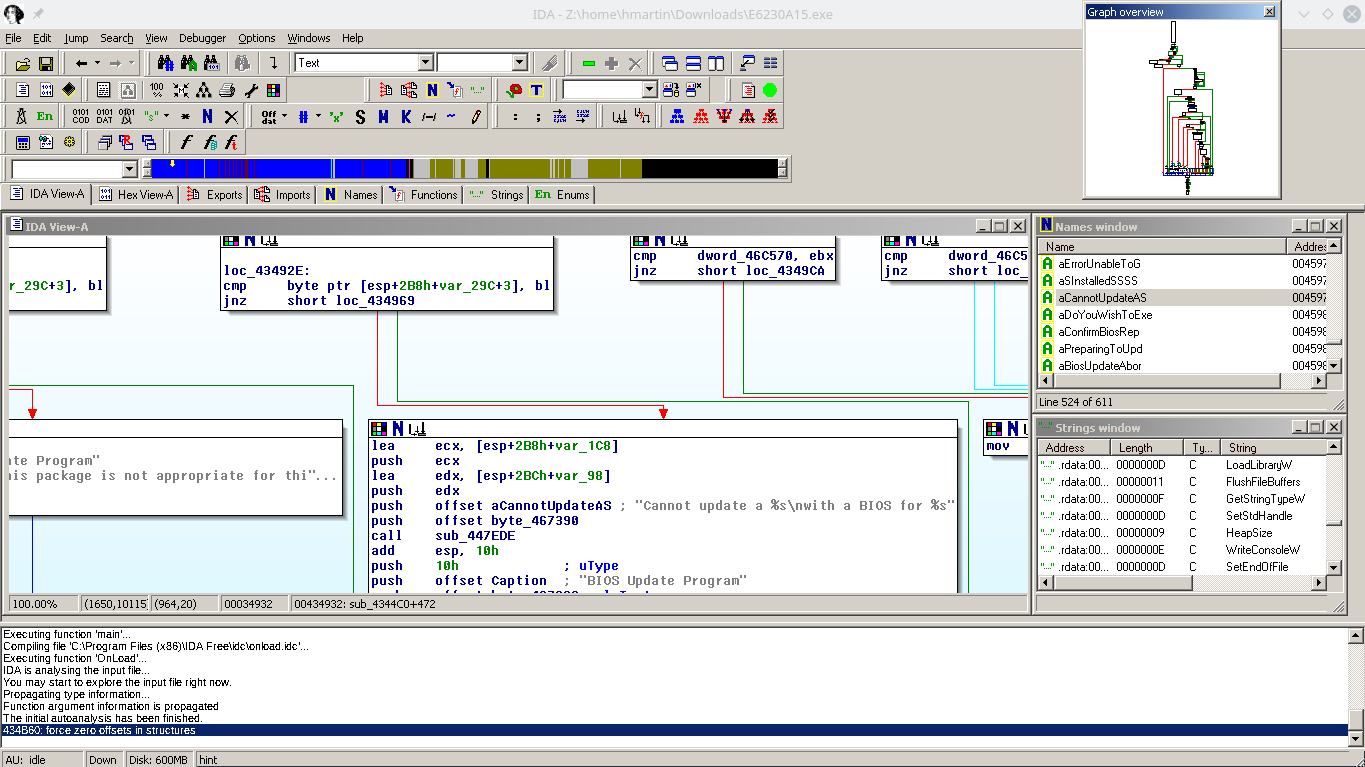
Changing this check to a jz and I tried again. This time the utility didn’t complain about the machine being an E6320, but as soon as the flashing process started, the laptop shut off. So what happened? My best guess is that Management Engine shut down the platform.
Management Engine
The Intel ME has existed since the mid-2000’s, and is now deeply integrated into all of Intel’s modern x86 SKUs. The ME can provide additional functionality like a TPM (implemented in firmware), cryptographic acceleration, DRM, as well as other patented and super duper proprietary stuff. There’s a fairly comprehensive feature list available on Wikipedia.
Since Intel doesn’t actually release documents on the ME, it’s hard to come by actual information on the inner workings. It’s also why some libre people are concerned about buying newer laptops: the ME is integrated into the PCH, cannot be disabled, runs an OS with direct memory access to system RAM and has never been audited.
Trammell Hudson is currently experimenting with coreboot on the Lenovo X230, and it seems like there’s a non-zero chance that he’ll succeed in disabling the ME.
Anyway, I was on vacation earlier this year and had lots of time to kill in airports/planes/trains so I read a book about the Intel ME called “Platform Embedded Security Technology Revealed” You can download the ebook for free as a PDF or EPUB from the publisher.
Using knowledge from the above book, we can conclude that the security number of the Series 8 ME firmware must be equal to the security number of Series 7 firmware, or the ME would not allow the platform to power on.
Unfortunately, the updater managed to overwrite something important in flash before the ME cut power, because now I’m stuck with a brick again.
Stay tuned for part 2!
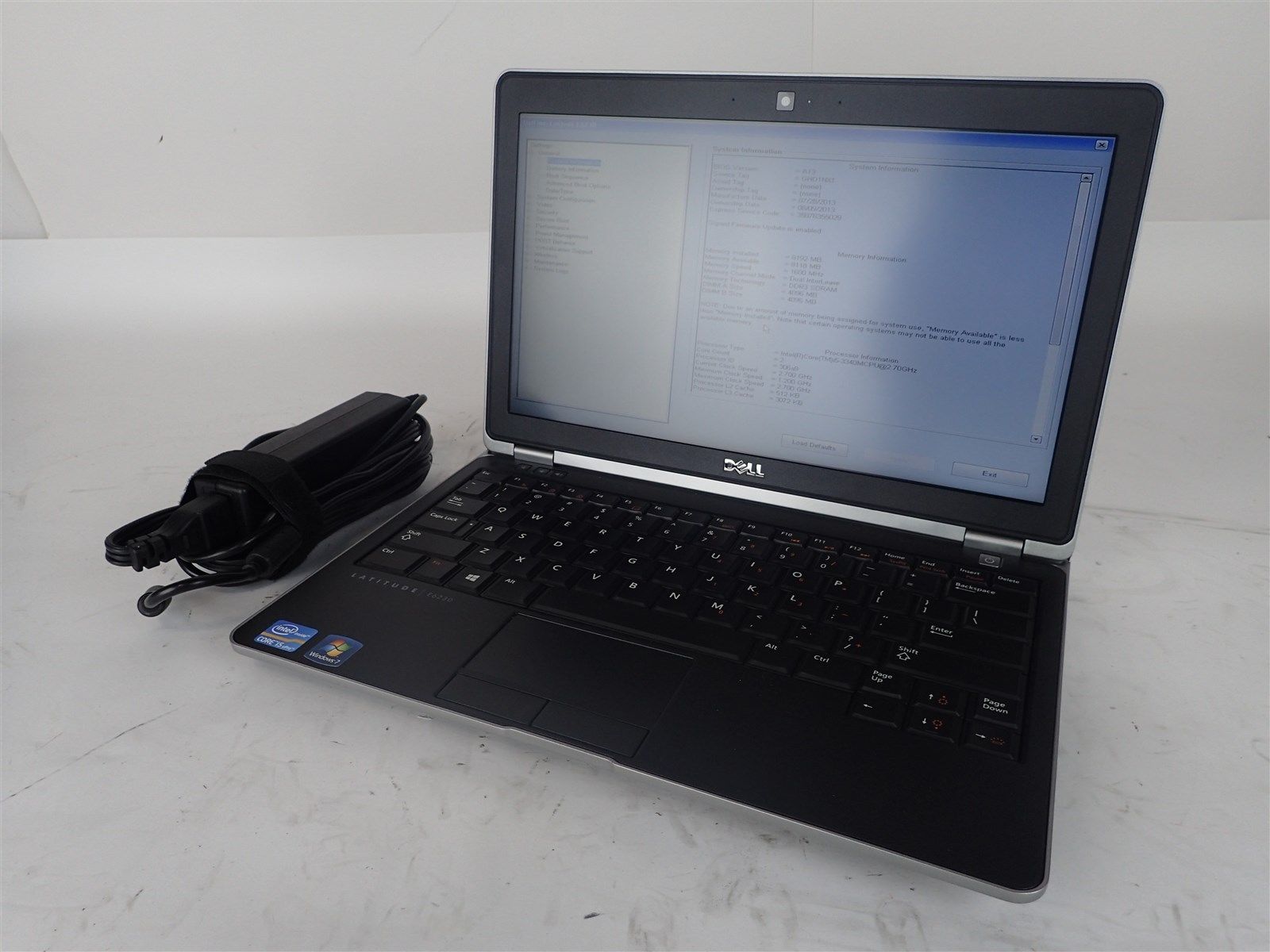

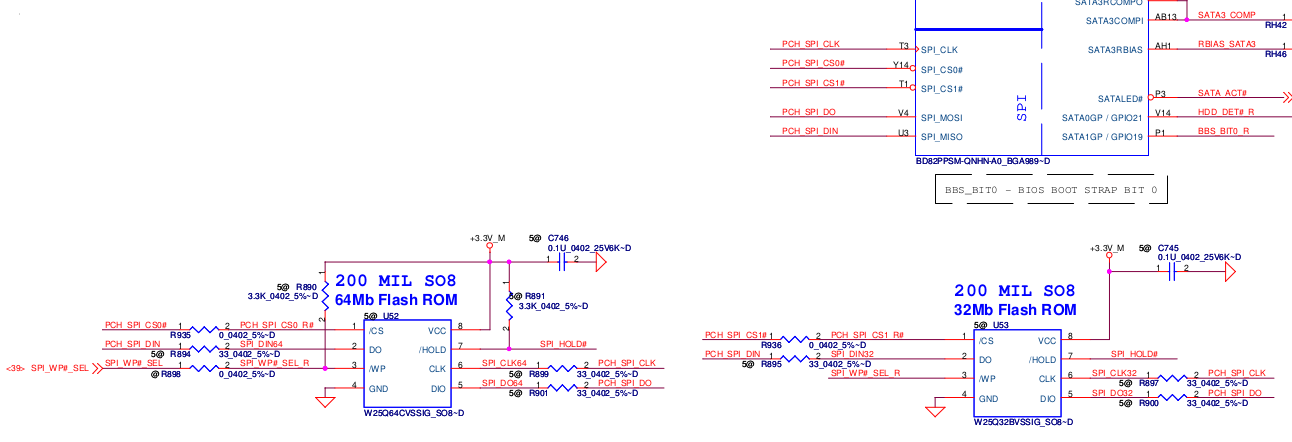
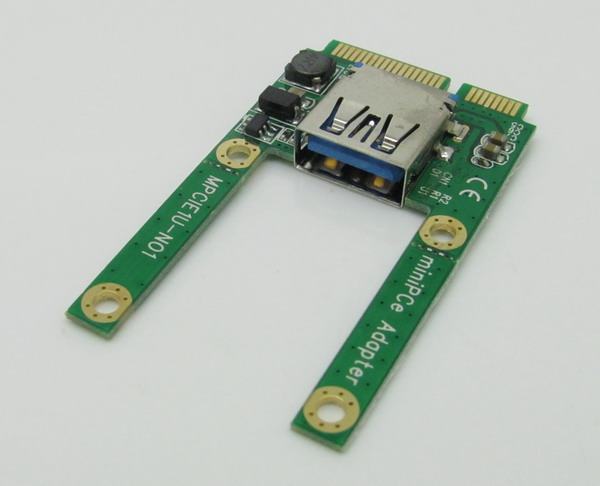
dear brother,
it’s really-really wrong way to clearing Dell BIOS password 🙂
why you not using hashcode from bios-pw.org ? you dont need to replace spi chip..
I’m aware of Dogbert’s work. I wasn’t able to find any websites claiming to work with 1D3B units when I started this.
It turns out this was available in June 2016: http://asyncrit.us/blog/2016-06-dell-1d3b/
I originally swapped the motherboards and started my attempt to remove the password via SPI flashing in May 2016, so at this point I already had a brick. The website would not have helped me by June.
I just tried setting my own password and using the website mentioned and the “Dell from serial number” method works if you press ctrl+enter after entering it.
Thanks for the great tip!
Do you still have backup old bios for e6230?
May I get a copy of that file?
I would greatly appreciate it …
Thanks,,
Here is a copy of bios A12 which I purchased from a shady BIOS website.