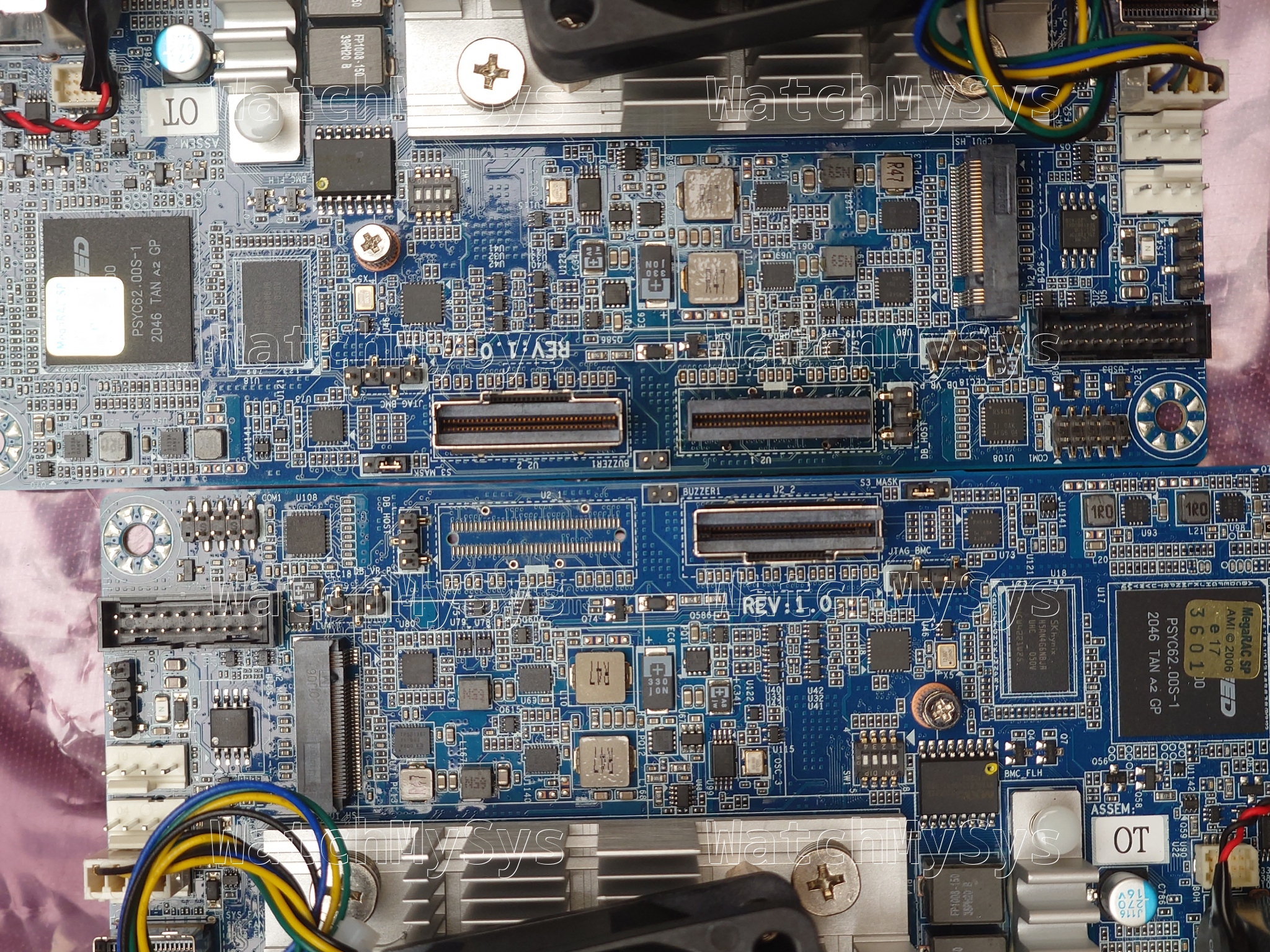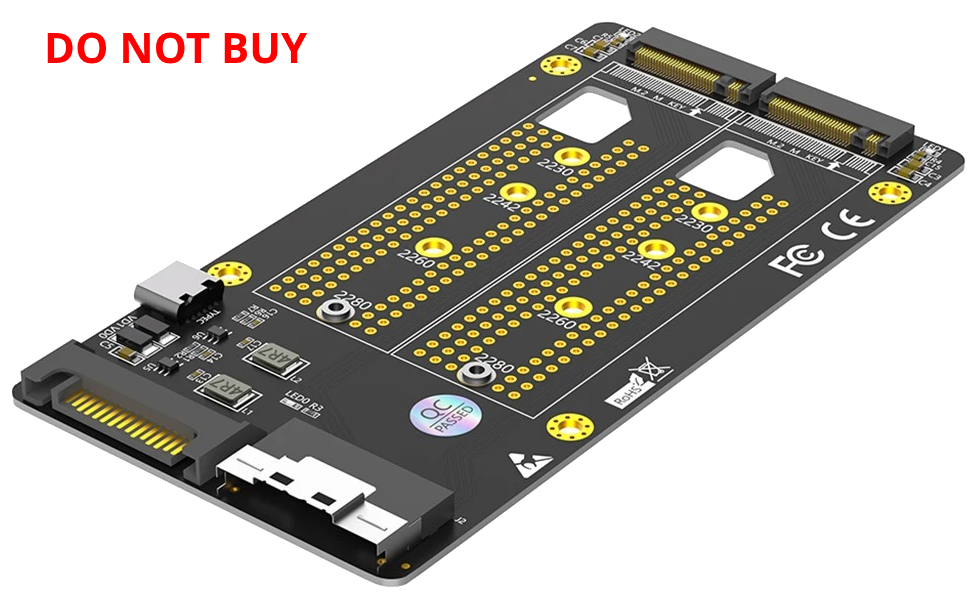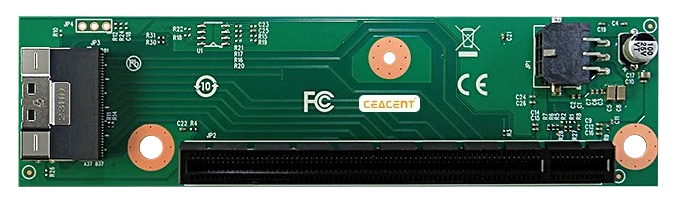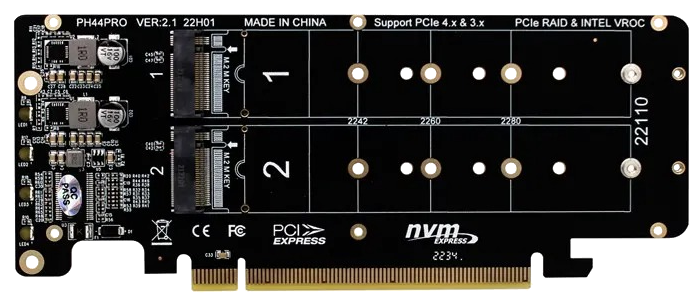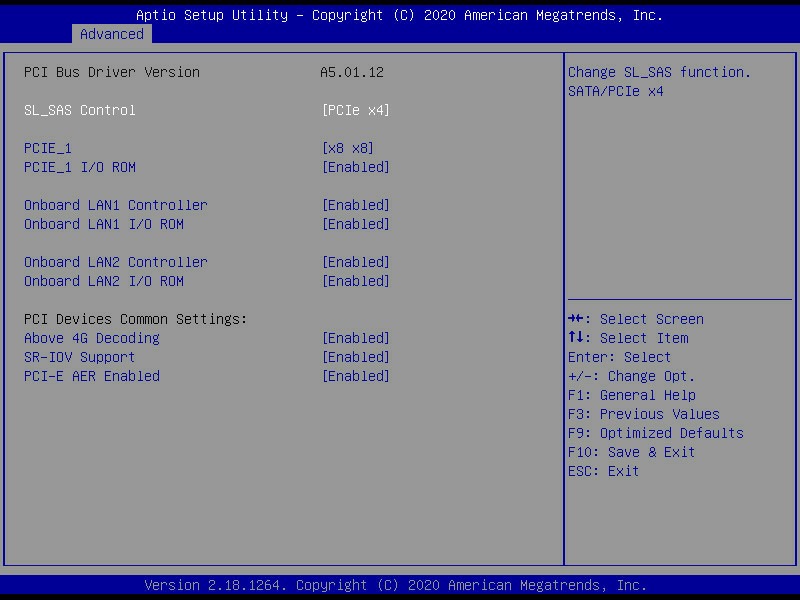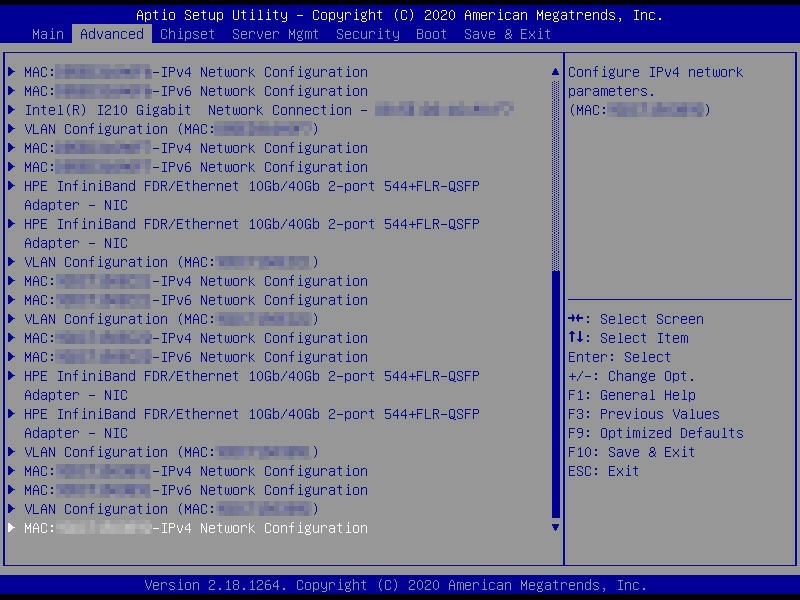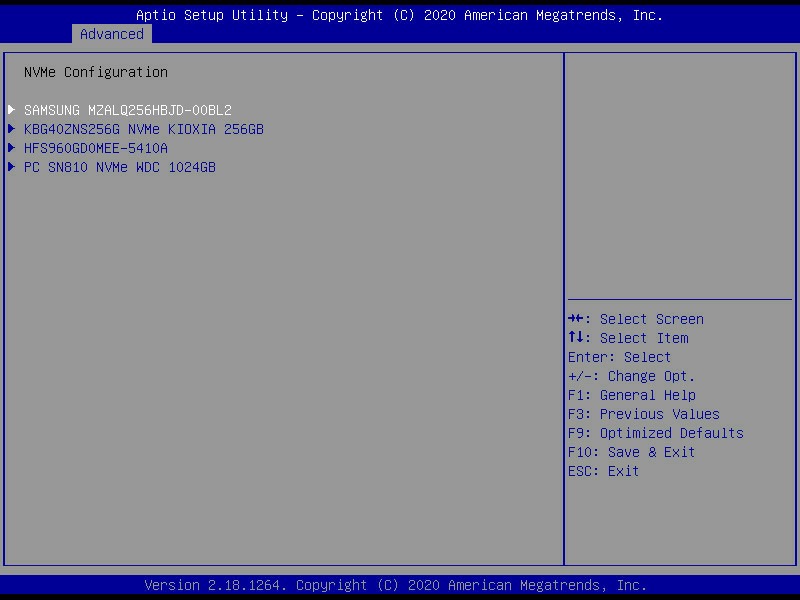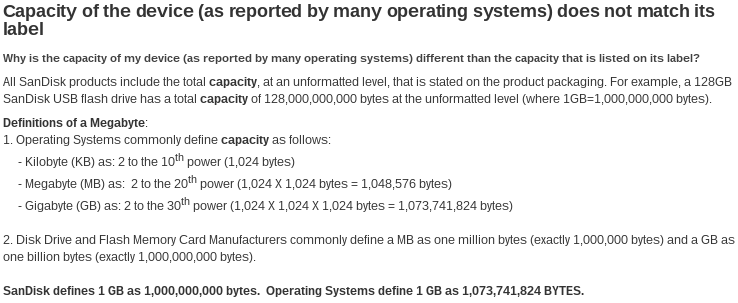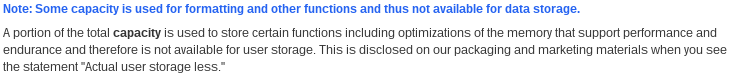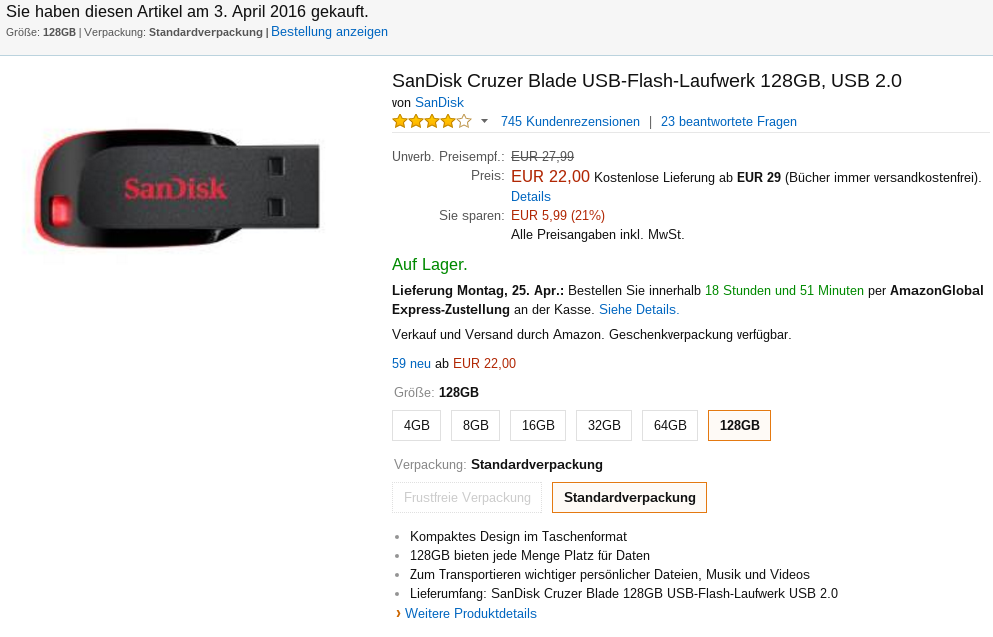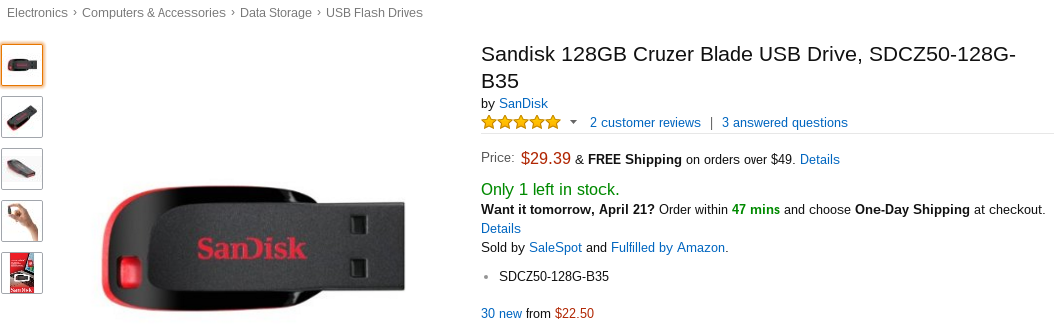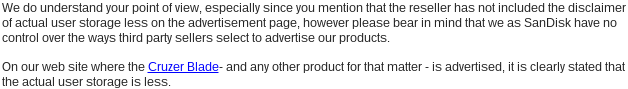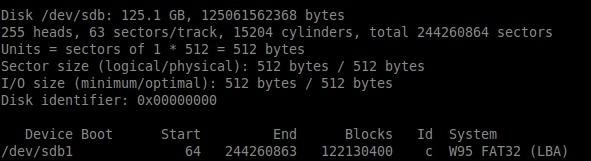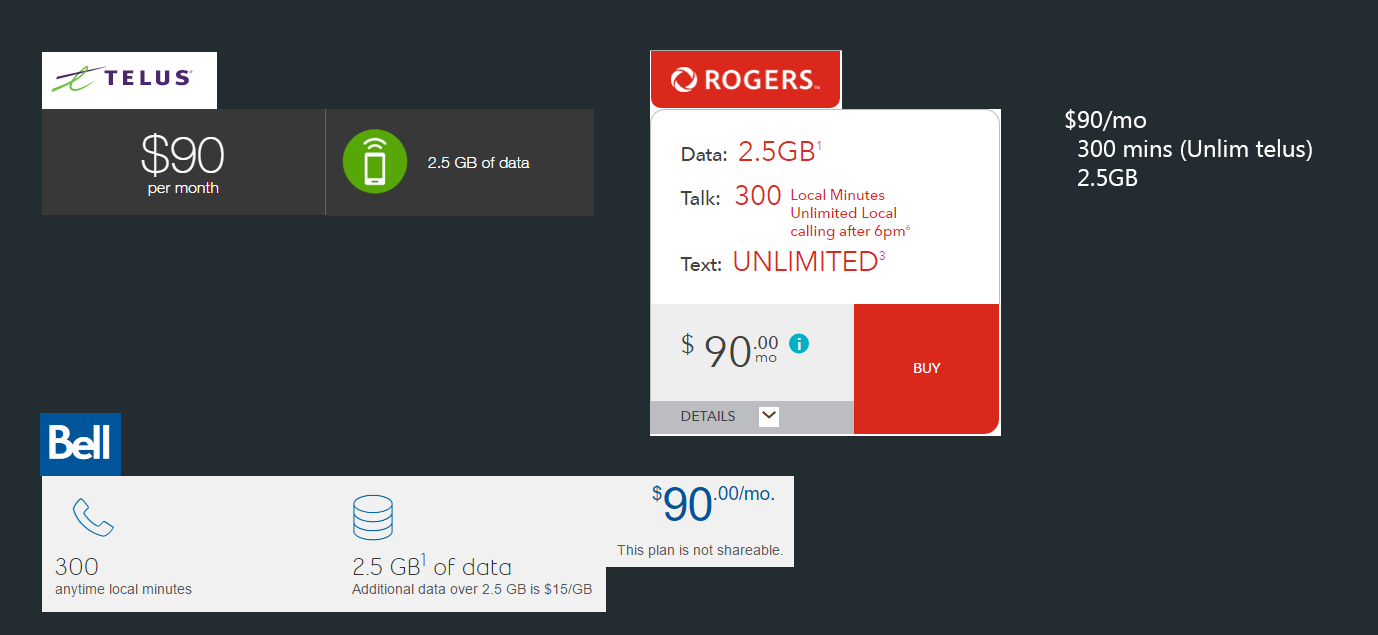The Gigabyte MJ11-EC1 motherboard is an ITX motherboard with an AMD EPYC 3151 (4C8T) onboard. These motherboards were being liquidated from the Gigabyte G431-MM0 GPU server in 2023, and could be purchased for around 60 Euros in the EU. The bare-bones G431-MM0 can still be purchased for around 170 Euros.
The MJ11-EC1 is very similar to the Gigabyte MJ11-EC0 with the main difference being the MJ11-EC0 has a PCIe x16 slot while the MJ11-EC1 has a SlimSAS (SFF-8654 8i) connector for use with the GPU riser in the G431-MM0.
You can purchase the SlimSAS cable (~18 Euros) and a PCIe riser (~15 Euros) from several AliExpress sellers. The added cost of the cable and PCIe riser does reduce the value proposition of the motherboard somewhat. Additionally, user testing showed that PCIe bifurcation was non-functional on the SlimSAS port, meaning only a single PCIe device could be recognized on the SlimSAS 8i port unless a PCIe switch was used.
However, I can demonstrate that bifurcation does work on the MJ11-EC1, and in fact it is possible to access all PCIe x16 lanes if you add the unpopulated U2_1 SFF-8654 connector. All the passive components for the SFF-8654 connector are already present on the motherboard, so only the physical connector needs to be added to unlock an additional 8 lanes of PCIe.
However, PCIe Bifurcation does not work under every condition. The following scenarios do not work:
| Cable | Adapter | Bifurcation working |
|---|---|---|
| SlimSAS 8i to dual 4i | SlimSAS 4i to PCIe x4 | No |
| SlimSAS 8i to 8i | SlimSAS 8i to Dual NVMe | No |
| Dual SlimSAS 8i to 8i | PCIe x16 (JHHP1B) | No |
The first attempt was with a SlimSAS 8i to dual 4i cable. Unfortunately, bifurcation did not work with this cable, only one device was visible.
The second attempt was with a SlimSAS 8i to dual NVMe adapter. Again, only the first NVMe device was visible, so I do not recommend purchasing this for use with the MJ11-EC1.
I then tried this dual SlimSAS 8i to PCIe x16 adapter, which did not work at all. In my subsequent discussion with the vendor in the AliExpress dispute, it appears this adapter is only compatible with their PCIe x16 to SlimSAS riser. So despite using the SFF-8654 connector, it is not standards compliant with SlimSAS 8i and cannot be used with the MJ11-EC1. Do not purchase this.
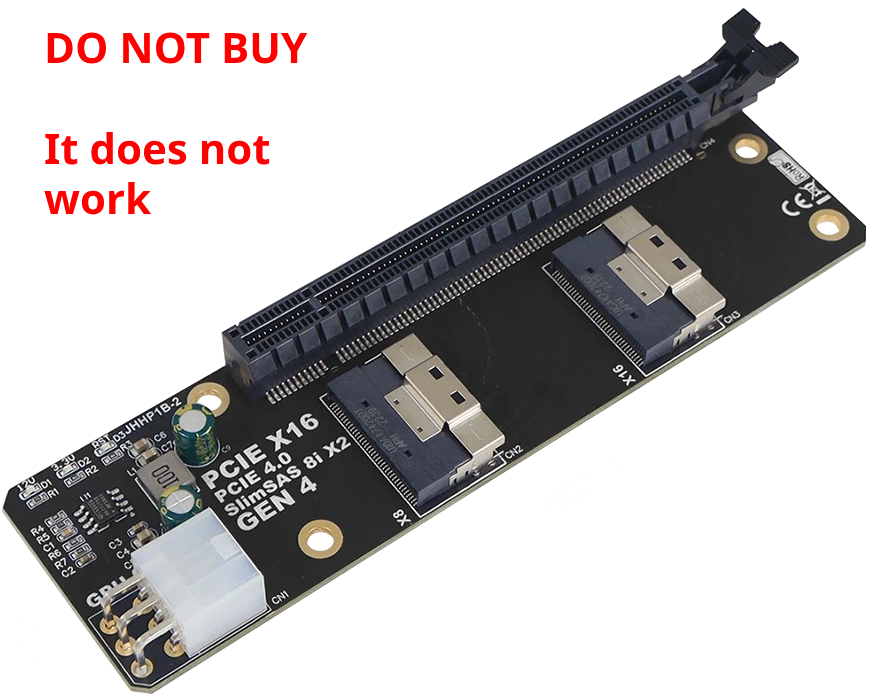
This adapter does not work at all. Avoid purchasing the “2 Port SlimSAS 8i x2 to PCIe 4.0 x16 Slot Adapter Card SFF8654 Riser Card GEN4”
The following combinations are fully functional:
| Cable | Adapter | BIOS configuration | PCIe devices | Bifurcation working |
|---|---|---|---|---|
| SlimSAS 8i to 8i | PCIe x8 | x8x8 | 2 | Yes |
| SlimSAS 8i to 8i | PCIe x8 with 4xNVMe riser, 2xNVMe | x8x4x4 | 3 | Yes |
| SlimSAS 8i to 8i | PCIe x8 with 4xNVMe riser, 2xNVMe | x4x4x4x4 | 4 | Yes |
The following SlimSAS 8i to PCIe x8 adapters were used during testing and worked as expected. The adapters were purchased with my own funds and I have no relationship to the brands or sellers.
The CEACENT CNS41CX16W places a decoupling capacitor (C21) in the path of the power connector. Cover this in glue/epoxy or it will get knocked off the board.
The designer of this adapter does not seem to have considered the lack of clearance between the SFF-8654 and SATA power connector. I would call it “challenging” to plug in the SFF-8654 connector.
Most SFF-8654 to PCIe x8 adapters from China seem to have fundamentally flawed physical layouts, which is unfortunate given they are otherwise inexpensive and effective.
This NVMe adapter is great, my only wish is that they made a 1U compatible 2 NVMe version as inexpensive as the 4 NVMe model.
There are dual SlimSAS 8i to PCIe x16 adapters available, however they are cost prohibitive. Given the PCIe bifurcation options available in BIOS and the fact that there are 16 accessible PCIe lanes, I suspect a standards-compliant adapter (e.g. Ceacent CNS52CX16R) would work to expose all 16 lanes.
MJ11-EC1 with two PCIe x8 adapters; HP 544FLR-QSFP installed and BIOS configured for x8x8 bifurcation:
05:00.0 Ethernet controller: Mellanox Technologies MT27520 Family [ConnectX-3 Pro]
06:00.0 Ethernet controller: Mellanox Technologies MT27520 Family [ConnectX-3 Pro]
(...)
# lspci -s 05:00.0 -vvv
05:00.0 Ethernet controller: Mellanox Technologies MT27520 Family [ConnectX-3 Pro]
Subsystem: Hewlett-Packard Company InfiniBand FDR/Ethernet 10Gb/40Gb 2-port 544+FLR-QSFP Adapter
(...)
LnkCap: Port #8, Speed 8GT/s, Width x8, ASPM L0s, Exit Latency L0s unlimited
ClockPM- Surprise- LLActRep- BwNot- ASPMOptComp+
LnkCtl: ASPM Disabled; RCB 64 bytes, LnkDisable- CommClk+
ExtSynch- ClockPM- AutWidDis- BWInt- AutBWInt-
LnkSta: Speed 8GT/s, Width x8
TrErr- Train- SlotClk+ DLActive- BWMgmt- ABWMgmt-
# lspci -s 06:00.0 -vvv
06:00.0 Ethernet controller: Mellanox Technologies MT27520 Family [ConnectX-3 Pro]
Subsystem: Hewlett-Packard Company InfiniBand FDR/Ethernet 10Gb/40Gb 2-port 544+FLR-QSFP Adapter
(...)
LnkCap: Port #8, Speed 8GT/s, Width x8, ASPM L0s, Exit Latency L0s unlimited
ClockPM- Surprise- LLActRep- BwNot- ASPMOptComp+
LnkCtl: ASPM Disabled; RCB 64 bytes, LnkDisable- CommClk+
ExtSynch- ClockPM- AutWidDis- BWInt- AutBWInt-
LnkSta: Speed 8GT/s, Width x8
TrErr- Train- SlotClk+ DLActive- BWMgmt- ABWMgmt-
MJ11-EC1 with two PCIe x8 adapters, each with 4xNVMe adapters, NVMe 1 and 2 sockets populated; BIOS configured for x4x4x4x4 bifurcation:
05:00.0 Non-Volatile memory controller: Samsung Electronics Co Ltd NVMe SSD Controller 980 (DRAM-less)
06:00.0 Non-Volatile memory controller: KIOXIA Corporation NVMe SSD Controller BG4 (DRAM-less)
07:00.0 Non-Volatile memory controller: SK hynix 960GB TLC PCIe Gen3 x4 NVMe M.2 22110
08:00.0 Non-Volatile memory controller: Sandisk Corp WD PC SN810 / Black SN850 NVMe SSD (rev 01)
(...)
# lspci -s 05:00.0 -vvv
05:00.0 Non-Volatile memory controller: Samsung Electronics Co Ltd NVMe SSD Controller 980 (DRAM-less) (prog-if 02 [NVM Express])
Subsystem: Samsung Electronics Co Ltd Device a801
(...)
LnkCap: Port #0, Speed 8GT/s, Width x4, ASPM L1, Exit Latency L1 <64us
ClockPM+ Surprise- LLActRep- BwNot- ASPMOptComp+
LnkCtl: ASPM Disabled; RCB 64 bytes, LnkDisable- CommClk+
ExtSynch- ClockPM- AutWidDis- BWInt- AutBWInt-
LnkSta: Speed 8GT/s, Width x4
TrErr- Train- SlotClk+ DLActive- BWMgmt- ABWMgmt-
# lspci -s 06:00.0 -vvv
06:00.0 Non-Volatile memory controller: KIOXIA Corporation NVMe SSD Controller BG4 (DRAM-less) (prog-if 02 [NVM Express])
Subsystem: KIOXIA Corporation NVMe SSD Controller BG4 (DRAM-less)
(...)
LnkCap: Port #0, Speed 8GT/s, Width x4, ASPM L1, Exit Latency L1 <32us
ClockPM- Surprise- LLActRep- BwNot- ASPMOptComp+
LnkCtl: ASPM Disabled; RCB 64 bytes, LnkDisable- CommClk+
ExtSynch- ClockPM- AutWidDis- BWInt- AutBWInt-
LnkSta: Speed 8GT/s, Width x4
TrErr- Train- SlotClk+ DLActive- BWMgmt- ABWMgmt-
# lspci -s 07:00.0 -vvv
07:00.0 Non-Volatile memory controller: SK hynix 960GB TLC PCIe Gen3 x4 NVMe M.2 22110 (prog-if 02 [NVM Express])
Subsystem: SK hynix Device 0000
(...)
LnkCap: Port #0, Speed 8GT/s, Width x4, ASPM not supported
ClockPM- Surprise- LLActRep- BwNot- ASPMOptComp+
LnkCtl: ASPM Disabled; RCB 64 bytes, LnkDisable- CommClk-
ExtSynch- ClockPM- AutWidDis- BWInt- AutBWInt-
LnkSta: Speed 8GT/s, Width x4
TrErr- Train- SlotClk- DLActive- BWMgmt- ABWMgmt-
# lspci -s 08:00.0 -vvv
08:00.0 Non-Volatile memory controller: Sandisk Corp WD PC SN810 / Black SN850 NVMe SSD (rev 01) (prog-if 02 [NVM Express])
Subsystem: Sandisk Corp WD PC SN810 / Black SN850 NVMe SSD
(...)
LnkCap: Port #0, Speed 16GT/s, Width x4, ASPM L1, Exit Latency L1 <8us
ClockPM+ Surprise- LLActRep- BwNot- ASPMOptComp+
LnkCtl: ASPM Disabled; RCB 64 bytes, LnkDisable- CommClk+
ExtSynch- ClockPM- AutWidDis- BWInt- AutBWInt-
LnkSta: Speed 8GT/s (downgraded), Width x4
TrErr- Train- SlotClk+ DLActive- BWMgmt- ABWMgmt-
This was a fun modification but the economic case is dubious at best. With the SFF-8654 8i cables being roughly 18 Euros each, and SlimSAS 8i to PCIe x8 adapters ranging in price from 18-22 Euros (+shipping) the additional cost to fully utilise 16 PCIe lanes easily exceeds the entire cost of the motherboard.
The SFF-8654 connector (Amphenol U10-B074-200T) proved very hard to source from Western Distributors as they are discontinued, and are not available at a reasonable price on AliExpress. I ended up purchasing them on Taobao via a Chinese based forwarding service. The cost for QTY 20 was 523¥ on Taobao, plus forwarding agent fees, shipping to Europe, and VAT.
Soldering the connector is also a nightmare. The ground plane on the MJ11-EC1 is very effective at dissipating heat. I used a pre-heater, hot air station (set to 200C with high flow to avoid melting the plastic), leaded solder, sticky flux, and still required some touch up work with a very fine tip on the soldering iron to fix bad connections.
It should be noted that bifurcation of the populated U2_2 SFF-8654 port works. Anyone owning the MJ11-EC1 wishing to do that just needs to flash the MJ11-EC0 BIOS via the BMC to expose PCIe bifurcation settings in BIOS, and they should be able to install two PCIe x4 devices (subject to the limitations mentioned above regarding cables/risers).